Configuring Mac OS X Networking to work with T-Online DSL (Deutsch Telecom)
Before we get started...
If you've just signed up for T-Online DSL and you only have a Mac at home, then you cannot use their software to instantly register. You have about a week for a piece of mail that has all the codes you need.Apparently this quick-registration doesn't work on the Mac. (This piece of information was confirmed once I called the 12cent/minute support number. The free support number was just a massive waste of time.)
So, if you have your piece of paper with your "Anschlußkennung" and "Zugehörige T-Online Nummer" and "Persönliches Kennwort" then we can get started.
System Preferences... Networking
Open System Preferences... and then go to Networking.
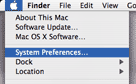

Select your internal ethernet adapter. You should see a screen of tabs. (TCP/IP, PPPoE, Appletalk, Proxies and Ethernet.) Select PPPoE. You should see something like this:
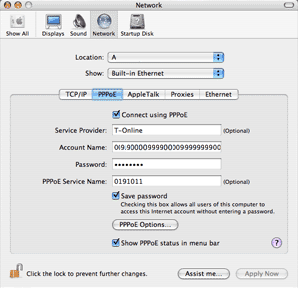
Now, here is the receipe. (Note: The item in [brackets] are numbers from the Auftragsbestäigung you received in the mail from T-Online.
| Service Provider: | T-Online | |
| Account Name: | [Anschlußkennung][Zugehörige T-Online Nummer]0001@t-online.de | |
| Password: | [Persönliches Kennwort] | |
| PPPoE Service Name: | 0191011 | I think any 7 digits will work here. |
Connecting and Disconnecting
If you check the box "Show PPPoE status in menu bar" then you will have a handy icon that you can click on to connect and disconnect.
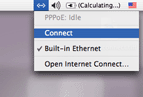
That's it! No more having to visit the T-Online site just because you want to quickly go online to check your email.
Next Steps
If you have configured a router to use T-Online DSL (or find this information useful), I would be interested to hear about your experiences. I'm thinking of getting a router since I have two computers and it seems ridiculous that only one of them can be on the net at a time.
Have a suggestion about this page? Send a quick comment:
iphone apps
![Pronounced [Zin-site] Xinsight logo](/images/xinsight_reveal_dark.gif)





